برنامج تصوير الشاشة الجديد مع تعديل الفيديو 2018 كامل مع التفعيل | Wondershare Filmora Scrn 1.0.1
برنامج تصوير الشاشة الجديد مع تعديل الفيديو 2018 كامل مع التفعيل | Wondershare Filmora Scrn 1.0.1
أحدث برامج تصوير الشاشة وعمل الفيديوهات والشروحات المصورة
برنامج Filmora Scrn من إنتاج شركة وندر شير الغنية عن التعريف
يتوقع لبرنامج Filmora Scrn أن يتفوق على الكثير من البرامج المشابهة للكثير من المميزات القوية داخل البرنامج
حيث أن البرنامج يتميز بسهولة إستخدامه فى تصوير الشاشة بالحجم الذى تريده وكذلك يمكنك عمل مونتاج داخل البرنامج وإضافة المؤثرات والتنبيهات على الفيديو وإستخراجه بأى صيغة تريدها سواء فيديو أو صورة متحركة
وفى هذه التدوينة أقدم لكم أول إصدارات البرنامج مرفق معه التفعيل
برنامج تصوير الشاشة الجديد | Wondershare Filmora Scrn 1.0.1
Filmora scrn is an easy-to-use screen recorder that is perfect for recording games, or anything else you want to capture. Much more than a simple screen capture program, Filmora scrn includes a a video editing suite tailored for screen recordings. You can cut, rotate, and crop your clips. You can also add annotation and custom cursor effects. Videos created with Filmora scrn can be exported as MP4s, MOVs, or GIFs.
Features
Changeable Cursor
Adjust the size, shape and color of your cursor to make it stand out.
Full Editing Suite
Edit your clips quickly and easily with a wide range of professional tools.
2 Devices
Record from your computer and webcam simultaneously.
Import Over 50 File Formats
Import images, videos, music, and other media files.
FPS (15-120)
Perfect for recording fast-paced games. (Up to 60 fps for Mac)
Export To MP4, MOV, GIF
Export to mutliple formats
PIP (Picture In Picture)
Add a second image or video to your main footage, like a facecam for gaming.
Custom Recording Field
Choose to record all, or just part of, your computer screen.
Annotations
Add text and other elements to enhance the learning experience for your viewers.
Tutorial Features
Draw circles and arrows on your screen to help direct attention.
Features
Changeable Cursor
Adjust the size, shape and color of your cursor to make it stand out.
Full Editing Suite
Edit your clips quickly and easily with a wide range of professional tools.
2 Devices
Record from your computer and webcam simultaneously.
Import Over 50 File Formats
Import images, videos, music, and other media files.
FPS (15-120)
Perfect for recording fast-paced games. (Up to 60 fps for Mac)
Export To MP4, MOV, GIF
Export to mutliple formats
PIP (Picture In Picture)
Add a second image or video to your main footage, like a facecam for gaming.
Custom Recording Field
Choose to record all, or just part of, your computer screen.
Annotations
Add text and other elements to enhance the learning experience for your viewers.
Tutorial Features
Draw circles and arrows on your screen to help direct attention.
Whats New:
Updates: official site does not provide any info about changes in this version.
Updates: official site does not provide any info about changes in this version.
تابعنا دائماً لتحميل أحدث البرامج والكورسات بروابط حصرية
كلمات دلالية :
برنامج تصوير الشاشة , تحميل برنامج تصوير الشاشة 2018 , ببرنامج تصوير الشاشة فيديو , برنامج تصوير الشاشة , برنامج تصوير الشاشة الكمبيوتر , برنامج تصوير الشاشة صوت وصورة , برنامج تصوير الشاشة على الكمبيوتر , برنامج تصوير الشاشة فيديو , برنامج تصوير الشاشة فيديو للكمبيوتر , برنامج تصوير الشاشة فيديو وصوت , برنامج تصوير الشاشة فيديو وصوت للكمبيوتر , برنامج تصوير الشاشة كل دقيقة , برنامج تصوير الشاشة كمبيوتر , برنامج تصوير الشاشة للابتوب , برنامج تصوير الشاشة للكمبيوتر , برنامج تصوير الشاشة للكمبيوتر لويندوز 7 , برنامج تصوير الشاشة مجانا , برنامج تصوير الشاشة وعمل الشروحات , برنامج تصوير الشاشة ويندوز 10 , برنامج تصوير الشاشة ويندوز 7 , برنامج تصوير الشاشة ويندوز 8 , برنامج تصوير الشاشه , برنامج تصوير الشاشه للكمبيوتر , برنامج تصوير الشاشه للكمبيوتر فيديو , برنامج تصوير الشاشه للكمبيوتر فيديو وصوت , برنامج تصوير الشاشه مع الكتابه عليها , برنامج تصوير الشاشه مقطع فيديو , برنامج تصوير الشاشه والتعديل عليها , برنامج تصوير الشاشه والكتابه عليها , برنامج تصوير الشاشه وترجمتها , برنامج تصوير شاشة كمبيوتر , برنامج تصوير شاشة كمبيوتر فيديو , تحميل برنامج تصوير الشاشة للكمبيوتر , كيفية تحميل برنامج تصوير الشاشة , كيفية تشغيل برنامج تصوير الشاشة
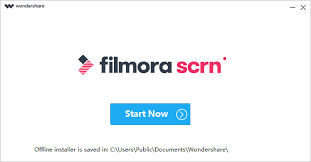



تجربة التعليقات
ردحذفتجربة الردود
حذف